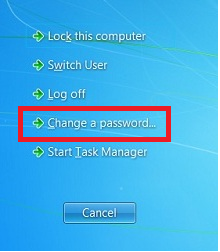Google Email for Students
All students between 3rd grade and 12th grade will be assigned a district email account through Google Apps for Education. Students can access their district email from district computers, personal computers,and mobile devices including Apple, Android, and Windows smartphones and tablets. Along with their email accounts, students also have access to all the features of Google Apps, including Google Drive and Google Classroom making it easier than ever for students to communicate and collaborate with their teachers and classmates. All WOCCISD student email accounts will be monitored and may be revoked if abused, including the use of profanity, obscene or threatening material, and cyber-bullying. Students should be aware that these accounts are not private and disciplinary actions will be enforced if misused.
To access your district email account, you will first need to logon to a district computer using your district assigned network student ID and password. Once you have successfully logged on, use the CTRL+ALT+DEL keyboard combination to access the security options menu and choose "Change a Password" from the list of options. Type in your current password, then type in a new password in the next two provided spaces. Click the arrow next to the "Confirm Password" space to save the changes. This will sync the new password with your district email account.